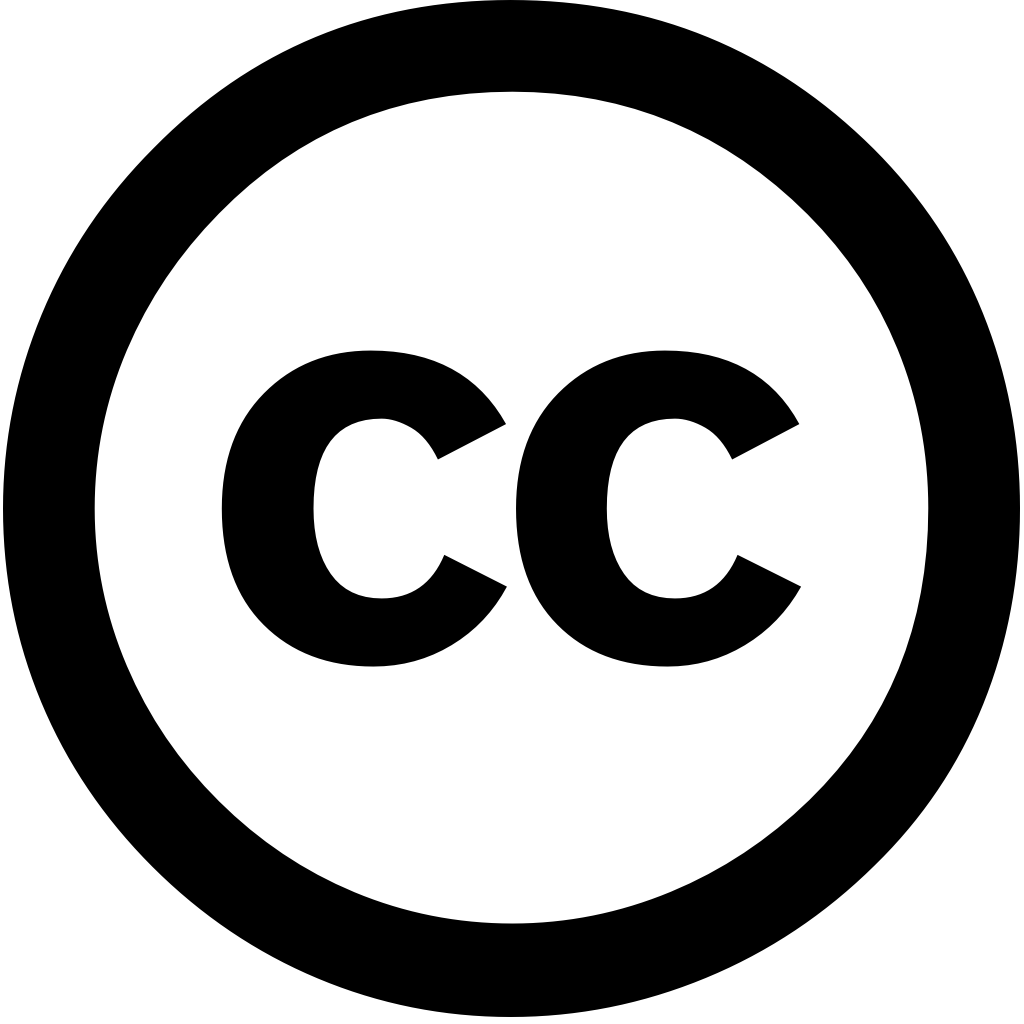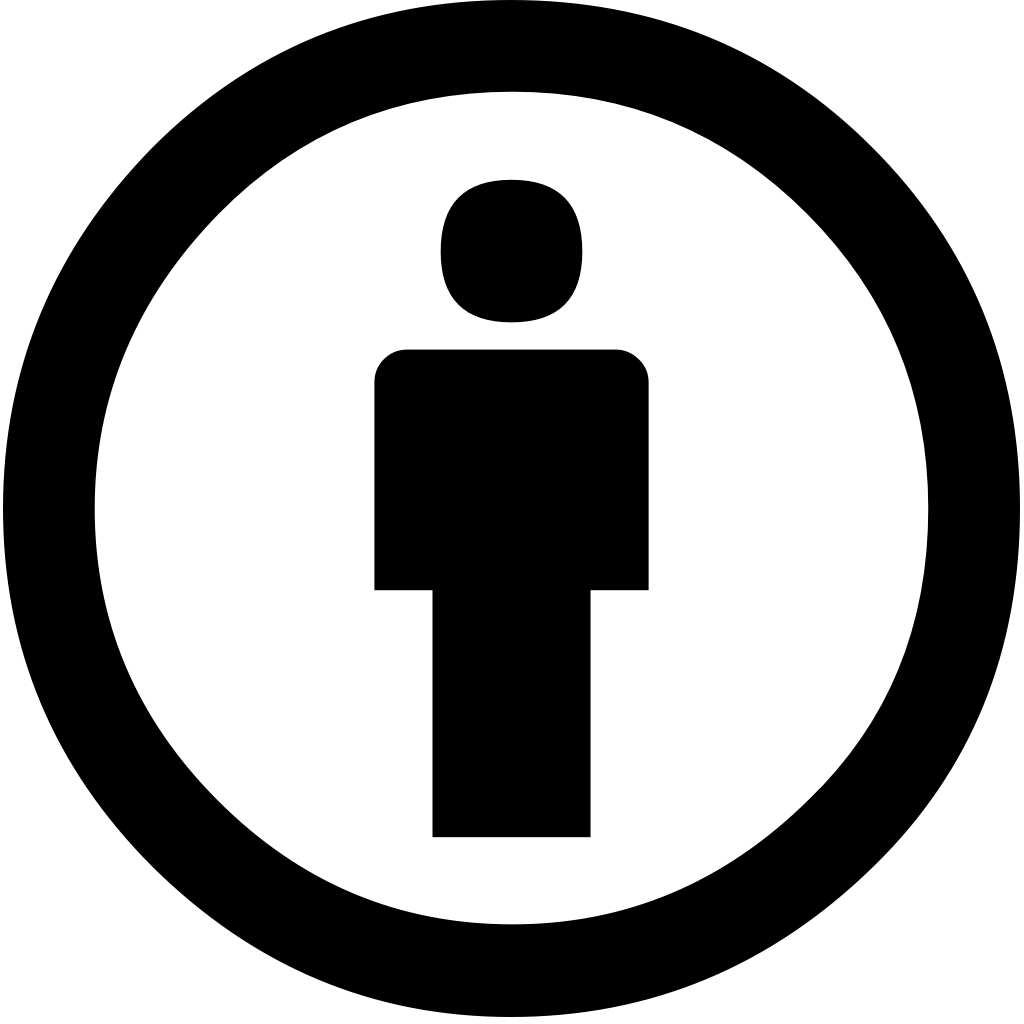Joining data files
Last updated: January 07, 2026
% Example script for batch-processing multiple subjects' Siemens IMA data
% with accompanying water references. Each subject has four scans each to
% be joined together and treated as single datasets during data processing.
%
% Remember to check GannetPreInitialise.m has the appropriate settings for
% your data: 'join' must be set to '1'.
data_dir = '/Users/username/Documents/my_project/data'; % Root data directory
% For joining the four files per subject and batching over multiple
% subjects, the data must be entered an an M x N cell array, where M is the
% number of files per subject and N is the number of subjects. In this
% example, we have only two subjects, each with four files that are to be
% joined.
sub01 = {'sub-01-1/MPRESS1_1.IMA', ...
'sub-01-2/MPRESS2_1.IMA', ...
'sub-01-3/MPRESS3_1.IMA', ...
'sub-01-4/MPRESS4_1.IMA'};
sub02 = {'sub-02-1/MPRESS1_1.IMA', ...
'sub-02-2/MPRESS2_1.IMA', ...
'sub-02-3/MPRESS3_1.IMA', ...
'sub-02-4/MPRESS4_1.IMA'};
metab_data = [sub01(:), sub02(:)]; % Make an M x N cell array
metab_data = fullfile(data_dir, metab_data); % It is good practice to include the full pathname
% Now we do the same for the water reference data. Because of how file
% joining is currently coded in Gannet, there needs to be the same number
% of water reference files per subject as the metabolite data.
sub01_w = {'sub-01-1_w/WATREF1_1.IMA', ...
'sub-01-2_w/WATREF2_1.IMA', ...
'sub-01-3_w/WATREF3_1.IMA', ...
'sub-01-4_w/WATREF4_1.IMA'};
sub02_w = {'sub-02-1_w/WATREF1_1.IMA', ...
'sub-02-2_w/WATREF2_1.IMA', ...
'sub-02-3_w/WATREF3_1.IMA', ...
'sub-02-4_w/WATREF4_1.IMA'};
water_data = [sub01_w(:), sub02_w(:)];
water_data = fullfile(data_dir, water_data);
anat = {'sub-01_T1w.nii', 'sub-02_T1w.nii'};
MRS = GannetLoad(metab_data, water_data);
MRS = GannetFit(MRS);
MRS = GannetCoRegister(MRS, anat);
MRS = GannetSegment(MRS);
MRS = GannetQuantify(MRS);LS0tCnRpdGxlOiAiSm9pbmluZyBkYXRhIGZpbGVzIgpkYXRlOiAiTGFzdCB1cGRhdGVkOiBgciBmb3JtYXQoU3lzLnRpbWUoKSwgJyVCICVkLCAlWScpYCIKb3V0cHV0OiBodG1sX2RvY3VtZW50Ci0tLQoKYGBge3Igc2V0dXAsIGluY2x1ZGUgPSBGQUxTRX0Ka25pdHI6Om9wdHNfY2h1bmskc2V0KGVjaG8gPSBUUlVFKQpgYGAKCmBgYHtyLCBjaGlsZCA9ICJqcy9iYWNrLXRvLXRvcC5qcyJ9CmBgYAoKYGBge2NzcywgZWNobyA9IEZBTFNFfQpib2R5IC5tYWluLWNvbnRhaW5lciB7CiAgbWF4LXdpZHRoOiA5MDBweDsKfQpgYGAKCjxicj4KCmBgYHtvY3RhdmUsIGV2YWwgPSBGQUxTRX0KJSBFeGFtcGxlIHNjcmlwdCBmb3IgYmF0Y2gtcHJvY2Vzc2luZyBtdWx0aXBsZSBzdWJqZWN0cycgU2llbWVucyBJTUEgZGF0YQolIHdpdGggYWNjb21wYW55aW5nIHdhdGVyIHJlZmVyZW5jZXMuIEVhY2ggc3ViamVjdCBoYXMgZm91ciBzY2FucyBlYWNoIHRvCiUgYmUgam9pbmVkIHRvZ2V0aGVyIGFuZCB0cmVhdGVkIGFzIHNpbmdsZSBkYXRhc2V0cyBkdXJpbmcgZGF0YSBwcm9jZXNzaW5nLgolIAolIFJlbWVtYmVyIHRvIGNoZWNrIEdhbm5ldFByZUluaXRpYWxpc2UubSBoYXMgdGhlIGFwcHJvcHJpYXRlIHNldHRpbmdzIGZvcgolIHlvdXIgZGF0YTogJ2pvaW4nIG11c3QgYmUgc2V0IHRvICcxJy4KCmRhdGFfZGlyID0gJy9Vc2Vycy91c2VybmFtZS9Eb2N1bWVudHMvbXlfcHJvamVjdC9kYXRhJzsgJSBSb290IGRhdGEgZGlyZWN0b3J5CgolIEZvciBqb2luaW5nIHRoZSBmb3VyIGZpbGVzIHBlciBzdWJqZWN0IGFuZCBiYXRjaGluZyBvdmVyIG11bHRpcGxlCiUgc3ViamVjdHMsIHRoZSBkYXRhIG11c3QgYmUgZW50ZXJlZCBhbiBhbiBNIHggTiBjZWxsIGFycmF5LCB3aGVyZSBNIGlzIHRoZQolIG51bWJlciBvZiBmaWxlcyBwZXIgc3ViamVjdCBhbmQgTiBpcyB0aGUgbnVtYmVyIG9mIHN1YmplY3RzLiBJbiB0aGlzCiUgZXhhbXBsZSwgd2UgaGF2ZSBvbmx5IHR3byBzdWJqZWN0cywgZWFjaCB3aXRoIGZvdXIgZmlsZXMgdGhhdCBhcmUgdG8gYmUKJSBqb2luZWQuCnN1YjAxID0geydzdWItMDEtMS9NUFJFU1MxXzEuSU1BJywgLi4uCiAgICAgICAgICdzdWItMDEtMi9NUFJFU1MyXzEuSU1BJywgLi4uCiAgICAgICAgICdzdWItMDEtMy9NUFJFU1MzXzEuSU1BJywgLi4uCiAgICAgICAgICdzdWItMDEtNC9NUFJFU1M0XzEuSU1BJ307CgpzdWIwMiA9IHsnc3ViLTAyLTEvTVBSRVNTMV8xLklNQScsIC4uLgogICAgICAgICAnc3ViLTAyLTIvTVBSRVNTMl8xLklNQScsIC4uLgogICAgICAgICAnc3ViLTAyLTMvTVBSRVNTM18xLklNQScsIC4uLgogICAgICAgICAnc3ViLTAyLTQvTVBSRVNTNF8xLklNQSd9OwoKbWV0YWJfZGF0YSA9IFtzdWIwMSg6KSwgc3ViMDIoOildOyAlIE1ha2UgYW4gTSB4IE4gY2VsbCBhcnJheQptZXRhYl9kYXRhID0gZnVsbGZpbGUoZGF0YV9kaXIsIG1ldGFiX2RhdGEpOyAlIEl0IGlzIGdvb2QgcHJhY3RpY2UgdG8gaW5jbHVkZSB0aGUgZnVsbCBwYXRobmFtZQogICAgICAgICAKJSBOb3cgd2UgZG8gdGhlIHNhbWUgZm9yIHRoZSB3YXRlciByZWZlcmVuY2UgZGF0YS4gQmVjYXVzZSBvZiBob3cgZmlsZQolIGpvaW5pbmcgaXMgY3VycmVudGx5IGNvZGVkIGluIEdhbm5ldCwgdGhlcmUgbmVlZHMgdG8gYmUgdGhlIHNhbWUgbnVtYmVyCiUgb2Ygd2F0ZXIgcmVmZXJlbmNlIGZpbGVzIHBlciBzdWJqZWN0IGFzIHRoZSBtZXRhYm9saXRlIGRhdGEuCnN1YjAxX3cgPSB7J3N1Yi0wMS0xX3cvV0FUUkVGMV8xLklNQScsIC4uLgogICAgICAgICAgICdzdWItMDEtMl93L1dBVFJFRjJfMS5JTUEnLCAuLi4KICAgICAgICAgICAnc3ViLTAxLTNfdy9XQVRSRUYzXzEuSU1BJywgLi4uCiAgICAgICAgICAgJ3N1Yi0wMS00X3cvV0FUUkVGNF8xLklNQSd9OwoKc3ViMDJfdyA9IHsnc3ViLTAyLTFfdy9XQVRSRUYxXzEuSU1BJywgLi4uCiAgICAgICAgICAgJ3N1Yi0wMi0yX3cvV0FUUkVGMl8xLklNQScsIC4uLgogICAgICAgICAgICdzdWItMDItM193L1dBVFJFRjNfMS5JTUEnLCAuLi4KICAgICAgICAgICAnc3ViLTAyLTRfdy9XQVRSRUY0XzEuSU1BJ307Cgp3YXRlcl9kYXRhID0gW3N1YjAxX3coOiksIHN1YjAyX3coOildOwp3YXRlcl9kYXRhID0gZnVsbGZpbGUoZGF0YV9kaXIsIHdhdGVyX2RhdGEpOwoKYW5hdCA9IHsnc3ViLTAxX1Qxdy5uaWknLCAnc3ViLTAyX1Qxdy5uaWknfTsKCk1SUyA9IEdhbm5ldExvYWQobWV0YWJfZGF0YSwgd2F0ZXJfZGF0YSk7Ck1SUyA9IEdhbm5ldEZpdChNUlMpOwpNUlMgPSBHYW5uZXRDb1JlZ2lzdGVyKE1SUywgYW5hdCk7Ck1SUyA9IEdhbm5ldFNlZ21lbnQoTVJTKTsKTVJTID0gR2FubmV0UXVhbnRpZnkoTVJTKTsKYGBgCg==
Built with R Markdown in RStudio